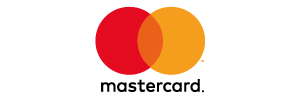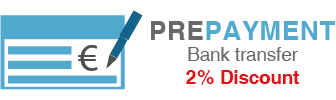Set parameters - ordering
Step 3
Set parameters for cylinder and key
Setting cylinder lengths and additional options
When setting cylinder lengths, some dependencies, per locking system, must be taken into account.
Thus, it may be that a certain drilling protection or the emergency and danger function is only possible from a manufacturer-specific length. Likewise, dependencies between emergency and danger function and free-running properties of the cylinders are to be considered.
Therefore, we have developed in our locking system configurator for a simple setting of the cylinder parameters, an elaborate logic for filtering out dependencies of the individual locking systems.
Here it is simply to try in the dependencies until you have the desired success for your locking cylinder. Because we can only deliver a locking cylinder that the manufacturer can also produce. About the information windows you will find a detailed description.
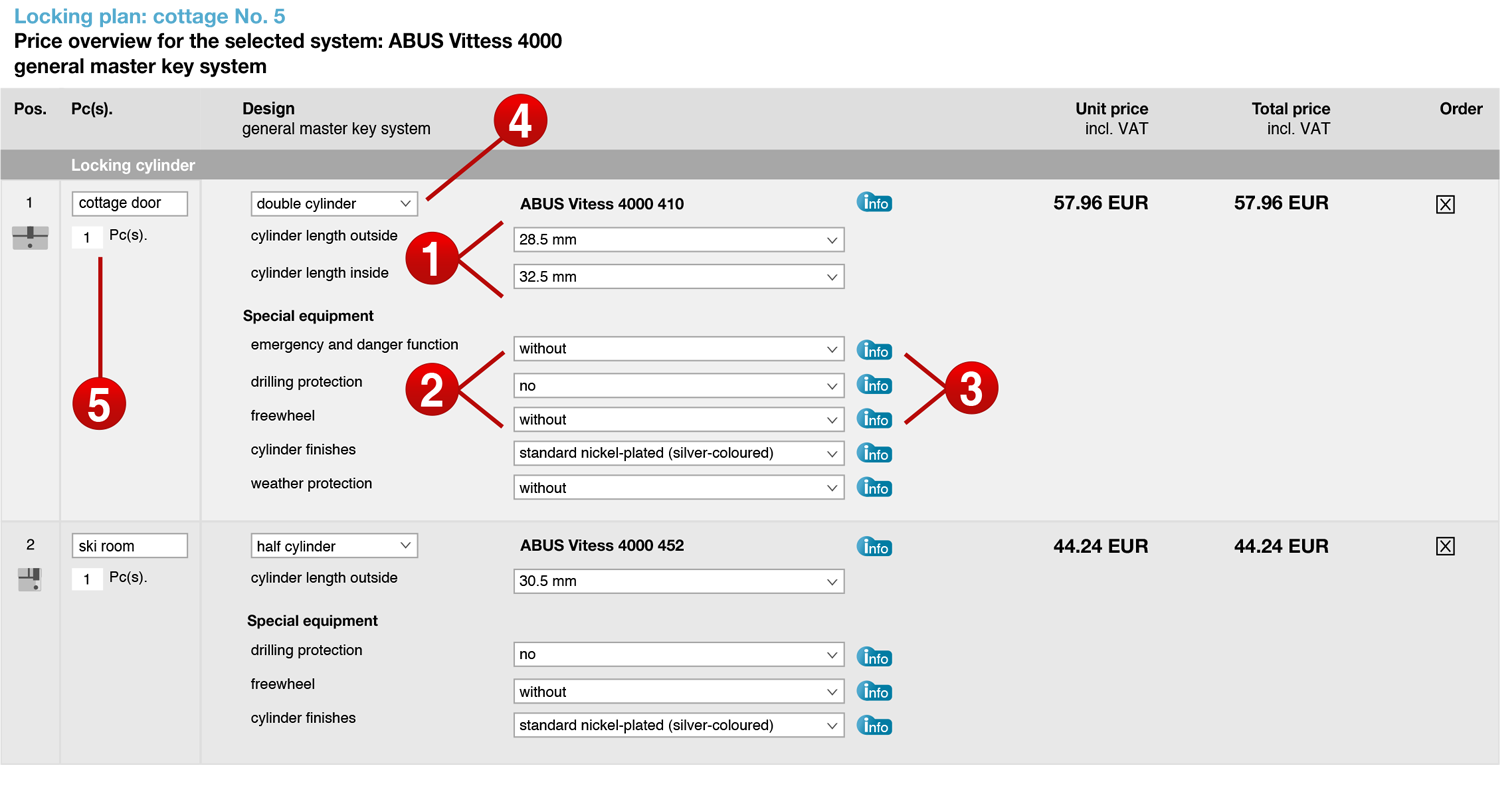
1. adjustment of the lengths
The lengths configured in the 1st step are adapted here to the selected locking system. If certain wishes are not feasible in the selected length, a readjustment can be made here.
First, the length outside is selected for this purpose, then the inside length can be set.
2. adjustment of the cylinder options
Depending on the manufacturer and system, you can set the most important options here using the selection fields. However, there are usually some dependencies. Our system only provides relevant setting options.
3. further information
Using the information buttons, you can get a description for each adjustable option.
4. change of cylinder type
You have selected the wrong type of cylinder in the first step. No problem, here you can adjust it again.
5. quantity for cylinder
In the "Piece" column, you can adjust the number of pieces taken from step 1 to your requirements again.
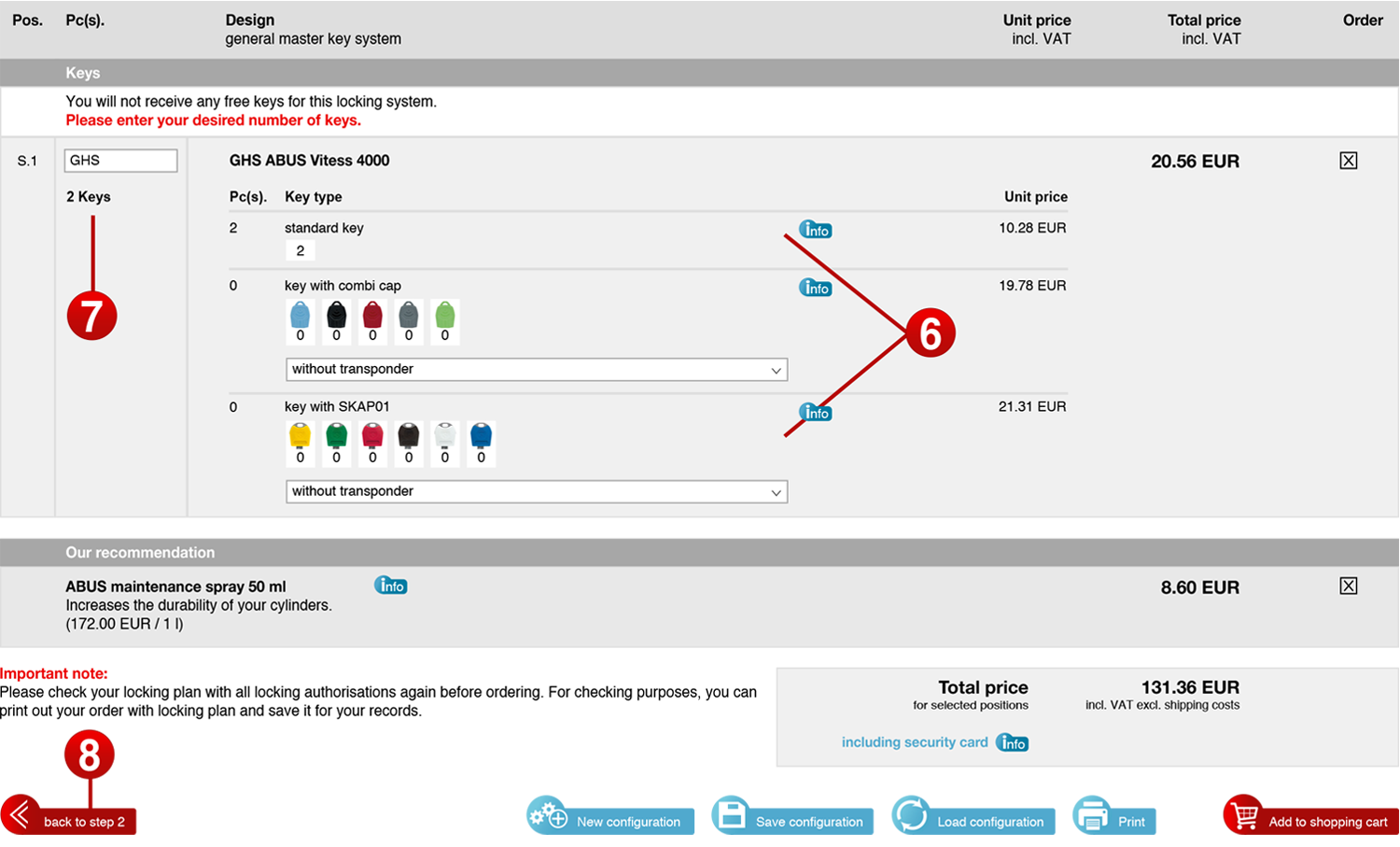
6. key design and quantity
You need a one key number in different designs? For realization, depending on the manufacturer and system, you can also specify different quantities for each key design. As different key designs are offered for example colour caps or colour pins.
7. number of key pieces
In the 1st step, you have set a number of key pieces per key number. However, adding other key designs will increase the total number of pieces for this item. Therefore, to adjust the total number of pieces per key number, the number of pieces for each version can be set separately.
8. back to the system overview
After setting all parameters for the locking system, you can return to the system selection (2nd step). The system settings are automatically saved and marked "configured" in the 2nd step.
Important note:
Also an extension for additional, forgotten positions for cylinder and key is possible. However, in this case, the settings already made here are discarded. After returning to the 1st step, the system must unfortunately completely recalculate your changed system and re-evaluate all locking system settings.